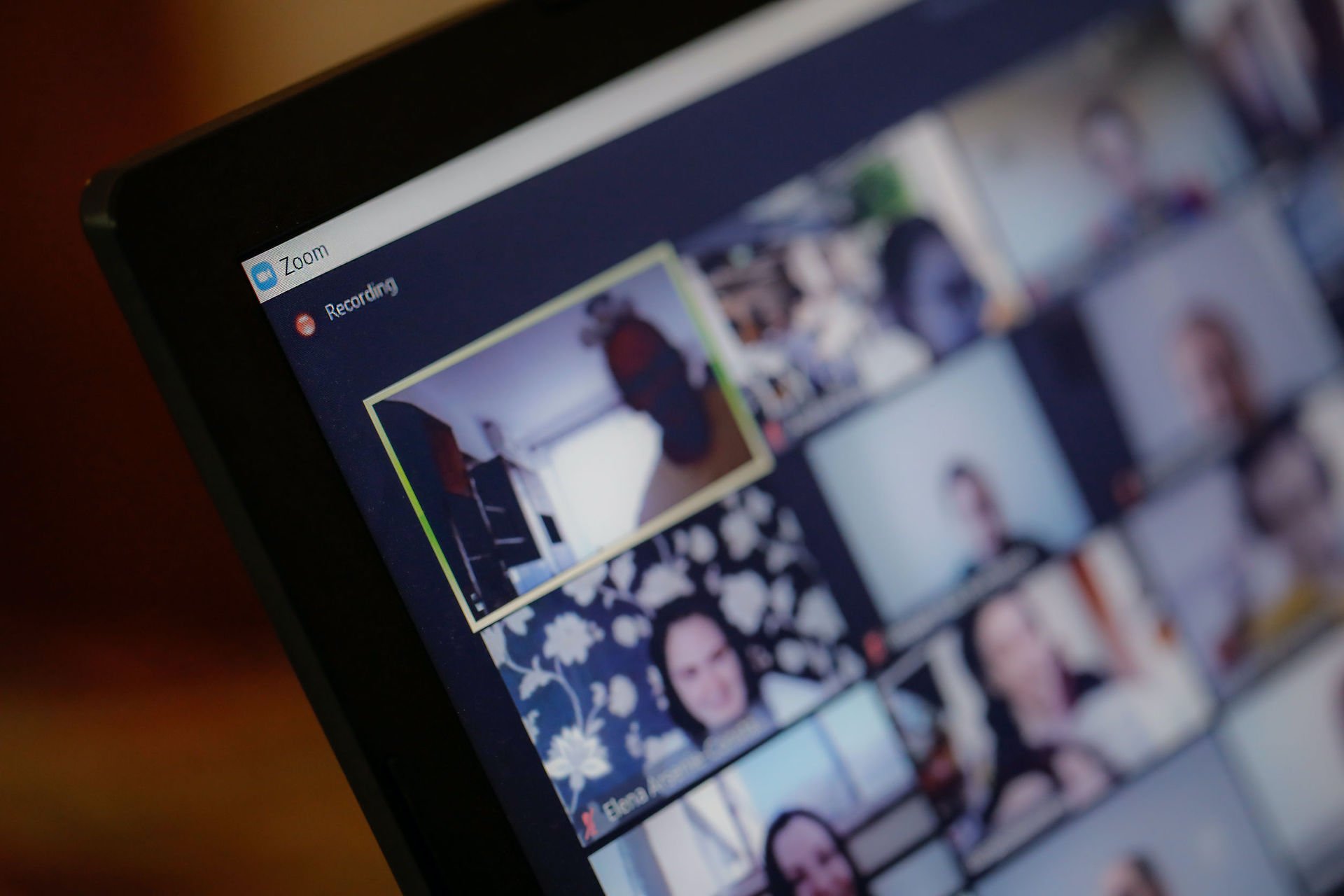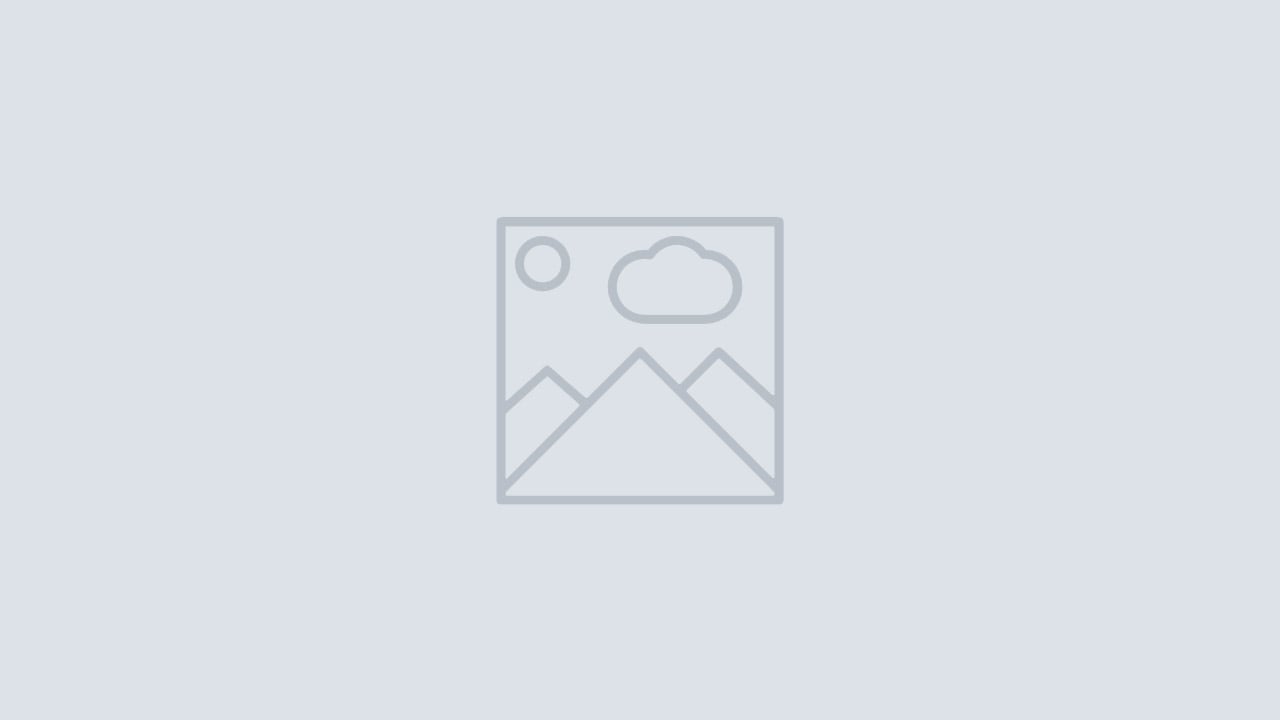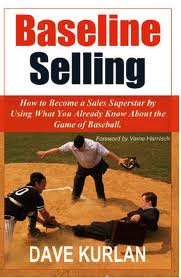Give any 2 year old a set of whiteboard markers and a whiteboard and you have a budding artist and whiteboarding fan. Give a pre-sales engineer the same opportunity in front of a customer and a similar thing happens. There is no fear.
What happens when you give a salesperson the same opportunity?
Typically nothing - unless salespeople have been trained and are practiced in delivering the whiteboard....they will be more comfortable with PowerPoint and will default to this method of presentation...why? - because regardless of how bad the PowerPoint is, they can let the slides do the talking.
This article is not about PowerPoint, but if you would like, here is a link to access some best practices PowerPoint resources.
This article is prompted by a comment made on a blog by David Baga, VP Sales at RocketLawyer.com.
"In my last firm we had to learn a number of whiteboards. But the way they were going about it was totally wrong. We were trained to stand and deliver the whiteboard in a virtual replacement of the Powerpoint. There was no interactivity and when we were done drawing out the whiteboard and reciting the script we asked questions."
I'm keen to set some ground-rules for effective visual storytelling that sellers and marketers can use for better outcomes. As a primer for this conversation, I recommend you view the Visual Storytelling Webinar
Slide 1. Opening Slide - Welcome
Slide 2. Agenda
Slide 3. About Us
Slide 4. Key Customers
Slide 5. Partners
Slide 6. Awards
Slide 7. Solution/Product Overview
I dont care how sexy the graphics are...so far its all about you. At this point I haven't been engaged, except maybe for the salesperson asking my goals for the presentation....I'm already bored, I could have gotten all of this stuff off the Web and I don't have time to sit through a product rant.
Why then would you want to reproduce this structure in a whiteboard? The purpose of a whiteboard is to engage the buyer in conversation and discover their issues that are relevant, it's not a one-way product pitch.
I also dislike the word pitch as it harks back to the era of carnival touts. If the buyer has issues that your product or service will solve, then these will surface during the whiteboard discussion and you will have the opportunity to introduce how your products could be used to solve the problem in context.
Tip: Start the whiteboard session around your buyer, not you or your products. Use a brief positioning statement to establish your credibility and immediately engage the buyer in conversation.
The way we develop a whiteboard is in a modular fashion with a clump of text and images to relate a concept that we call a module.
i. How Important is .......to you and your business. How do you do it today?
ii. Assuming the buyer responds that it is important, follow-up with, On a scale of 1-10, 1 being terrible, 10 couldn't be better, how Effective would you say you are at .......?
iii. Rarely will the buyer answer a 9 or 10 to this question, which provides a golden opportunity to ask "What you like to be", "How much is it costing you to live with a 6?", etc.
Unless you like giving multiple presentations, a good response from the salesperson to this answer is "I know you're really busy and so am I, so does it make sense that we ask your boss/other stakeholders to join our presentation so that we can decide if it makes sense to work together?
It also allows you to go back over their objectives at the end of the presentation and place a check mark alongside the ones you achieved and an opportunity to discus what they did not achieve.
start the whiteboard anywhere, focus where the buyer is interested and we don't have to finish it....unlike PowerPoint which follows a sequential structure.
What happens when you give a salesperson the same opportunity?
Typically nothing - unless salespeople have been trained and are practiced in delivering the whiteboard....they will be more comfortable with PowerPoint and will default to this method of presentation...why? - because regardless of how bad the PowerPoint is, they can let the slides do the talking.
This article is not about PowerPoint, but if you would like, here is a link to access some best practices PowerPoint resources.
This article is prompted by a comment made on a blog by David Baga, VP Sales at RocketLawyer.com.
"In my last firm we had to learn a number of whiteboards. But the way they were going about it was totally wrong. We were trained to stand and deliver the whiteboard in a virtual replacement of the Powerpoint. There was no interactivity and when we were done drawing out the whiteboard and reciting the script we asked questions."
I'm keen to set some ground-rules for effective visual storytelling that sellers and marketers can use for better outcomes. As a primer for this conversation, I recommend you view the Visual Storytelling Webinar
Whiteboard Mistakes that Will Hurt You
1. Reproducing a PowerPoint Presentation rote on a whiteboard.
Bad Whiteboard presentations are just as bad as bad PowerPoint presentations. A lot of B2B companies I have worked with over the past 7 years as a consultant are strongly product focused. You know you're in for a PowerPoint product whipping when the first few slides follow this traditional form.Slide 1. Opening Slide - Welcome
Slide 2. Agenda
Slide 3. About Us
Slide 4. Key Customers
Slide 5. Partners
Slide 6. Awards
Slide 7. Solution/Product Overview
I dont care how sexy the graphics are...so far its all about you. At this point I haven't been engaged, except maybe for the salesperson asking my goals for the presentation....I'm already bored, I could have gotten all of this stuff off the Web and I don't have time to sit through a product rant.
Why then would you want to reproduce this structure in a whiteboard? The purpose of a whiteboard is to engage the buyer in conversation and discover their issues that are relevant, it's not a one-way product pitch.
I also dislike the word pitch as it harks back to the era of carnival touts. If the buyer has issues that your product or service will solve, then these will surface during the whiteboard discussion and you will have the opportunity to introduce how your products could be used to solve the problem in context.
Tip: Start the whiteboard session around your buyer, not you or your products. Use a brief positioning statement to establish your credibility and immediately engage the buyer in conversation.
2. Not having a story
It's OK for a pre-sales engineer to get up and draw out a few concepts on a whiteboard, but many salespeople will be reluctant to get up and whiteboard without a story.- Whiteboarding is a skill that needs to be practiced....just writing on the whiteboard and speaking at the same time takes practice. Drawing and layout takes practice. Learning the script takes practice
- A whiteboard consists of a visual confection and a narrative and it takes process and intellectual effort to capture the essence of your value proposition and create a story around likely buyer issues.
- We use a variation of the Hero's Journey to explore the buyer's current state, or "what is" and the challenges presented through not taking action. We introduce the future state, "what could be" around how others use our products, with proof-points and a call to action for the buyer to change.
- Whiteboard presenters need to learn the script, know the script, then forget the script, once they have it under their skin.
- Knowing both the story and the whiteboard enables salespeople to focus 100% on the buyer instead of worrying about what to say and what goes where on the whiteboard and in what color.
3. Talking too much - not asking enough questions
Running off at the mouth is a problem for novice whiteboard presenters as well as salespeople in general. We have learned the story and can't wait to tell it.The way we develop a whiteboard is in a modular fashion with a clump of text and images to relate a concept that we call a module.
RULE 1: Whiteboarding is a totally interactive interchange with the buyer and if you are not asking discovery questions when you transition from one module to another, you are missing a major opportunity...similarly asking the buyer for feedback when you have presented a module will help you qualify interest.
Rule 2: If you become aware that you are doing a lot of talking, ask a question.
Tip: When you are whiteboarding you are doing discovery at every step in the process. If you are introducing an important concept or transitioning to a new module, get objective information by asking the following questions, which consultants call the "E's and the I's".i. How Important is .......to you and your business. How do you do it today?
ii. Assuming the buyer responds that it is important, follow-up with, On a scale of 1-10, 1 being terrible, 10 couldn't be better, how Effective would you say you are at .......?
iii. Rarely will the buyer answer a 9 or 10 to this question, which provides a golden opportunity to ask "What you like to be", "How much is it costing you to live with a 6?", etc.
4. Finding out what the likely outcome of a successful whiteboard will be, prior to starting.
This is so obvious, yet so few sales people ask this question. A buyer's typical response to this question is, "I'll have to discuss it with my boss, team, etc".Unless you like giving multiple presentations, a good response from the salesperson to this answer is "I know you're really busy and so am I, so does it make sense that we ask your boss/other stakeholders to join our presentation so that we can decide if it makes sense to work together?
5. Not understanding their objectives and checking how much time you have.
Getting the buyers objectives onto the Whiteboard at the outset is a best practice and allows you to figure out what points to emphasize, also to tell the buyer what you are not going to cover.It also allows you to go back over their objectives at the end of the presentation and place a check mark alongside the ones you achieved and an opportunity to discus what they did not achieve.
Rule: I ask this question at the outset of every call. "you've had some time to think about our meeting today and I wonder if you could share with me any top of mind thoughts and what you would like to achieve from today's session." follow this up with, "We are scheduled for one hour, are we still OK for this?"
When we know the Whiteboard visual story and the script, we canstart the whiteboard anywhere, focus where the buyer is interested and we don't have to finish it....unlike PowerPoint which follows a sequential structure.