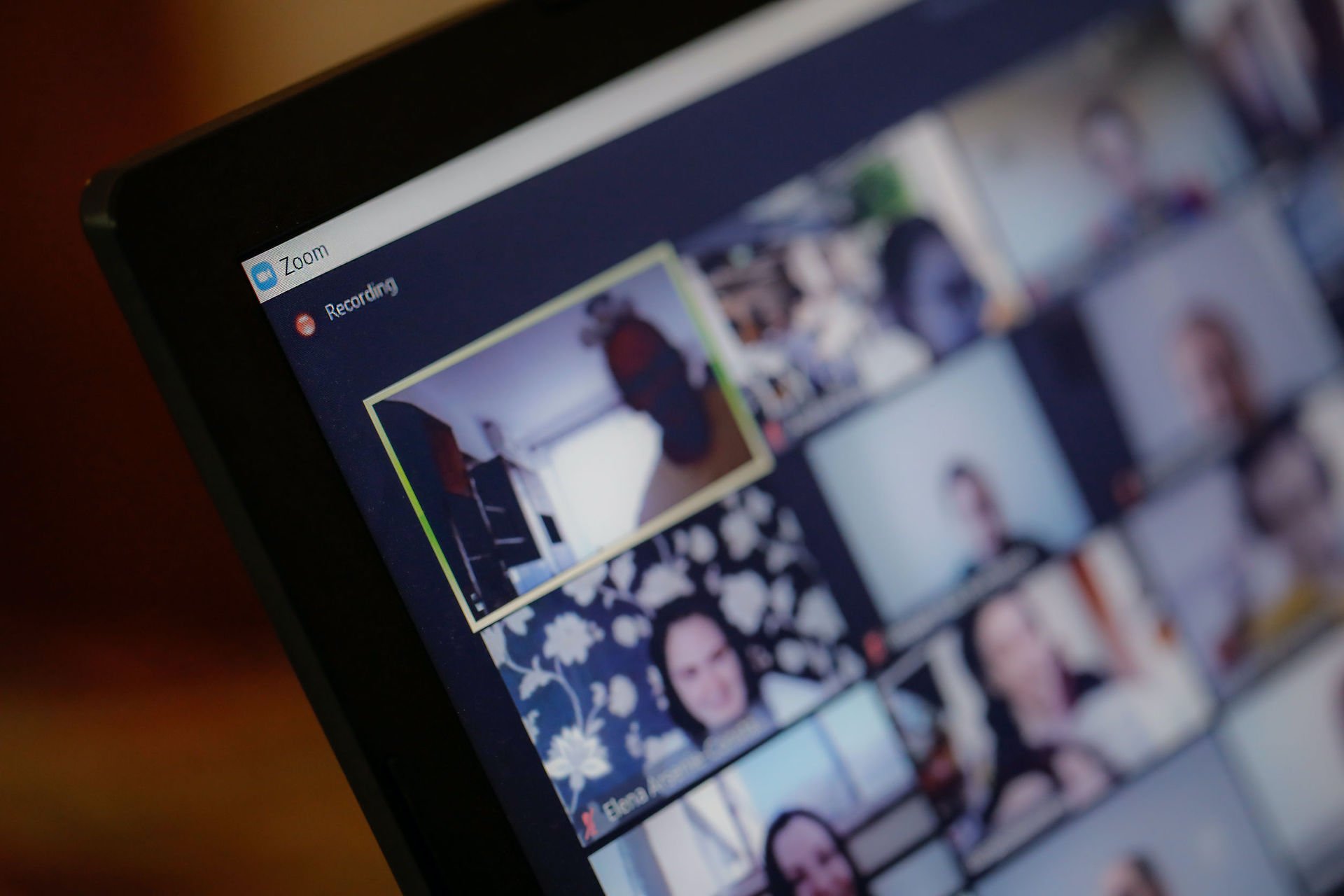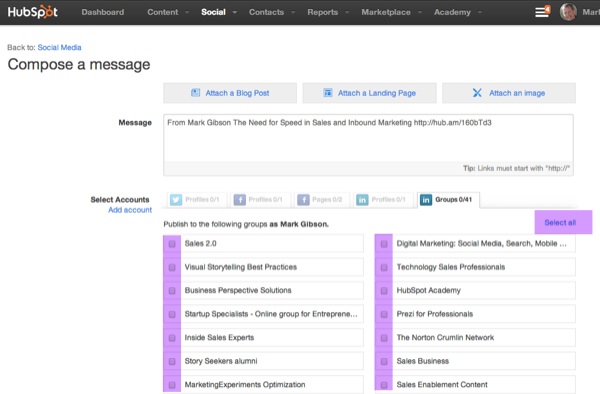This article is a warning and some sage advice from someone who has been burned by making some of the mistakes listed below.
The industry is rife with consultants offering best practices on Linkedin and selling services around helping you get started and leveraging the power of the network. This is not one of those articles and I have nothing to sell.
I offer this free advice so that you can learn from my from experience.
This article will be of interest to anyone using Linkedin Groups and in particular the HubSpot Social Media Publishing capability.
HubSpot allows you to set up and automate social media publishing and monitor buzz for any number of keywords in an integrated fashion… it's great, it's powerful and it's convenient.
LinkedIN groups are very useful as well, - if you can find the ones that are well controlled and where people you wish to influence are participating in the dialogue.
The fact that HubSpot-Linked combination is so powerful and convenient comes with some warnings and a few things to consider when you start up.
Here are few simple rules to follow:
Very few groups allow me to publish my stuff (even if its fantastic) without it going into a moderation queue - from which it never leaves… unless I contact the group owner and ask them to publish it, which is a pain.
The industry is rife with consultants offering best practices on Linkedin and selling services around helping you get started and leveraging the power of the network. This is not one of those articles and I have nothing to sell.
I offer this free advice so that you can learn from my from experience.
This article will be of interest to anyone using Linkedin Groups and in particular the HubSpot Social Media Publishing capability.
HubSpot allows you to set up and automate social media publishing and monitor buzz for any number of keywords in an integrated fashion… it's great, it's powerful and it's convenient.
LinkedIN groups are very useful as well, - if you can find the ones that are well controlled and where people you wish to influence are participating in the dialogue.
The fact that HubSpot-Linked combination is so powerful and convenient comes with some warnings and a few things to consider when you start up.
Here are few simple rules to follow:
- When you set up social media in HubSpot and enter your Linkedin credentials, HubSpot will auto-populate all of your groups. Do not check all of your "Publish to the following groups as..." or "select all" buttons when you post an article in HubSpot.
This is how to get blocked on LinkedIn with just one post.
- It’s OK to be a member of 40 groups, but as a rule your blog posts will be relevant to only a handful of groups. Therefore vary what you post according to the audience with highest interest/relevance.
- Quality, not quantity is the rule. 3-5 groups that you focus-on for a few minutes each per day, trumps 40 that you drive-by once a week. Think about it, what buyer is going to spend time on more that two or three groups? Your job is to figure out which ones they are.
- Don't post to Alumni groups unless it's relevant to the group; e.g. you worked at say MicroStrategy and you post a story about your experience or a learning from working there.
- Whenever you post something to a group, you must add a comment, challenge or reason why you are posting it, so that it relates to the WiiFM antenna of group members.
- Many Linkedin groups are very spammy, much noisier than just a couple of years ago…. so being a member of a 40,000 member OPEN group may not give you as much clout as a 500 member group with the right audience, which is CLOSED and well controlled by moderators.
- The best way to engage on LinkedIn when getting started is to read and comment on others posts and ask questions…. Get the feel for the group before you post anything.
- Many LinkedIn groups are forum only groups and don't allow blogs or links. If you have something to ask they can be very useful and if your insights are helpful, people will check your profile and may visit your Website. If you post blogs in some of these groups, you will get a warning and if you reoffend will be ejected.
- First base on LinkedIn is to build reputation as someone with something of value to say with the audience and group administrators, -not to autopost everything you publish to your groups, unless it’s your own group.
- It's perfectly OK to post other people's stuff in groups provided it's relevant and if it gives you an opportunity to add a comment that shows insight and will be of value to the group.
- Be aware that Linked is involved in a class action lawsuit of their own for their practice of emailing every contact you have ever sent or received mail from, when they offer to “invite your friends to connect” and you accept.
- Beware of trolls – certain groups have trolls that enjoy baiting, denigrating, criticizing and generally making a**holes of themselves. Do not engage and when it happens to you, flag it up to group owners.
- Do not download your first level contacts on LinkedIn and Spam them, unless you want them to hate you and disconnect.
- Also please read this LinkedIn thread with informed comment on Spamming your first level contacts inside LinkedIn
- Finally, download this How to Use Social Media to Find New Leads Guide from HubSpot
Very few groups allow me to publish my stuff (even if its fantastic) without it going into a moderation queue - from which it never leaves… unless I contact the group owner and ask them to publish it, which is a pain.