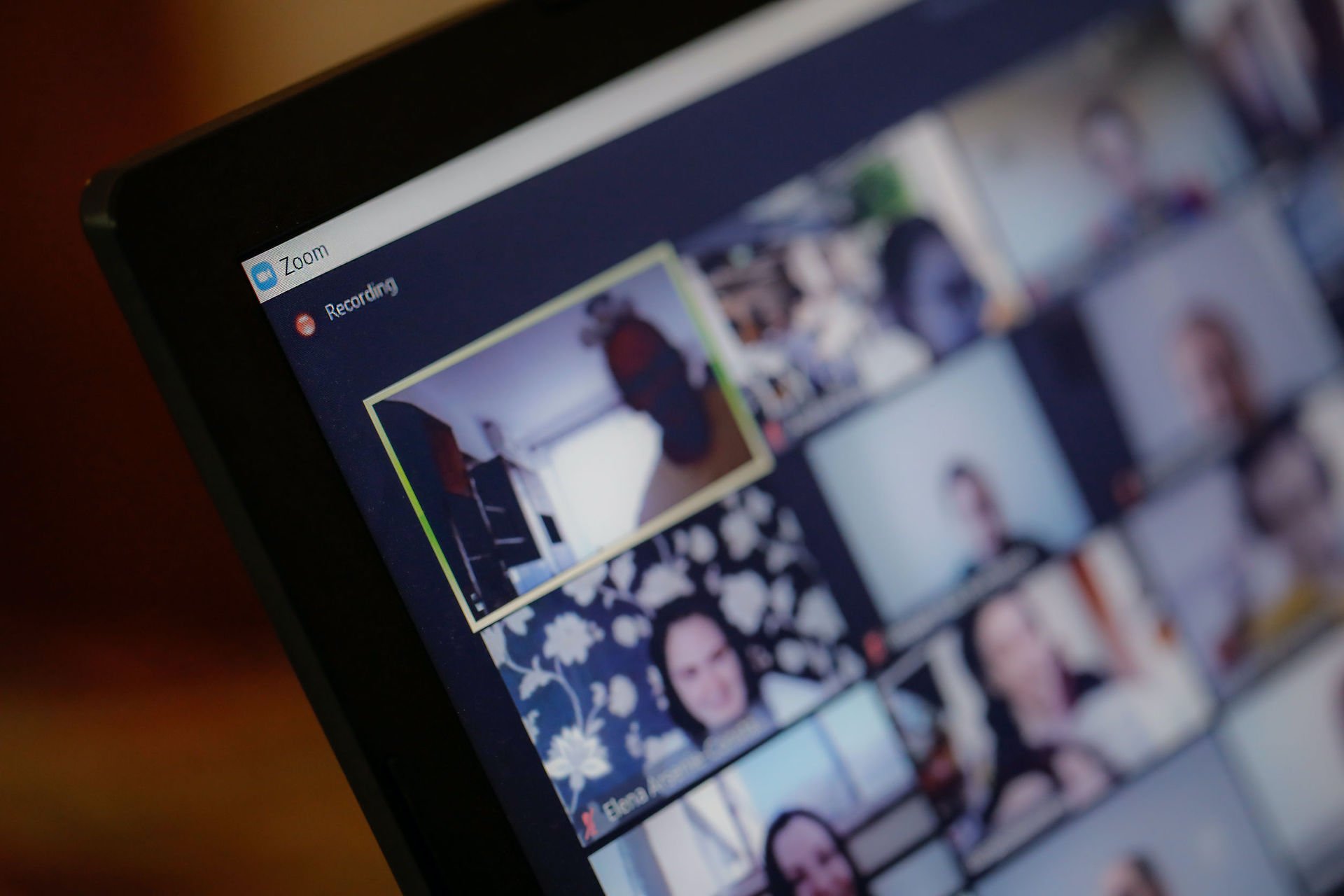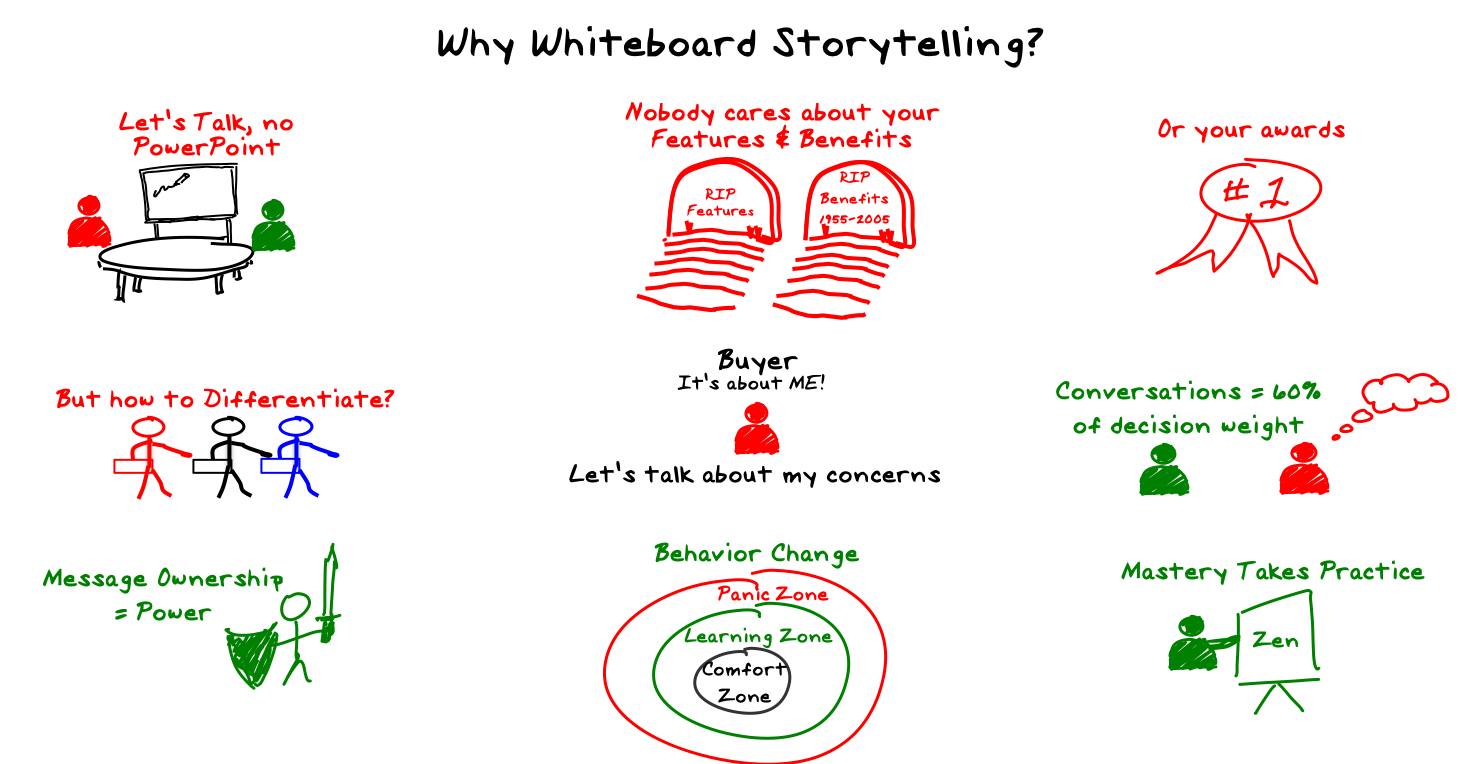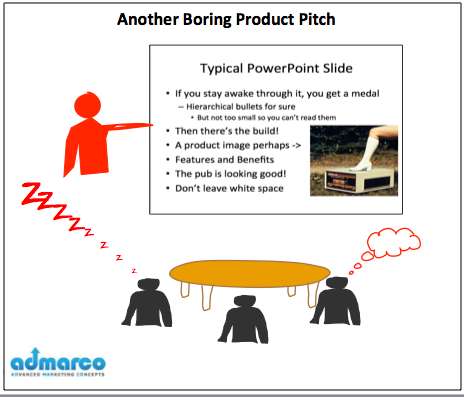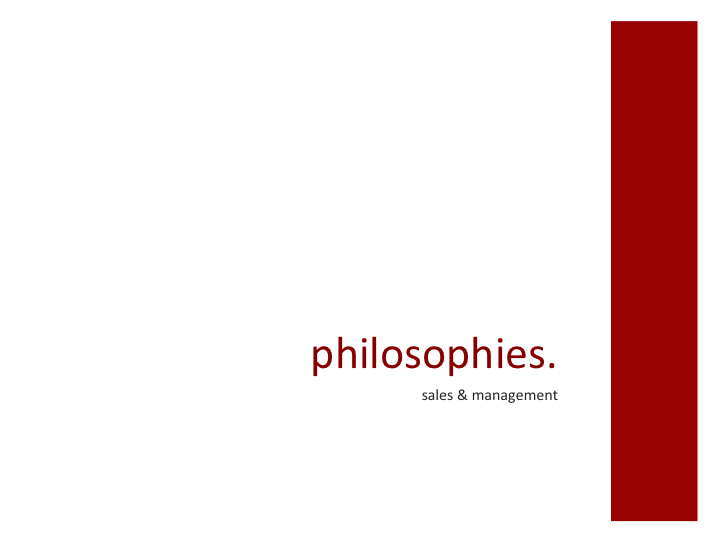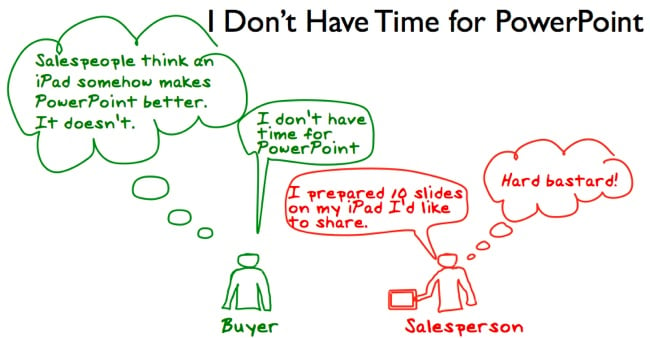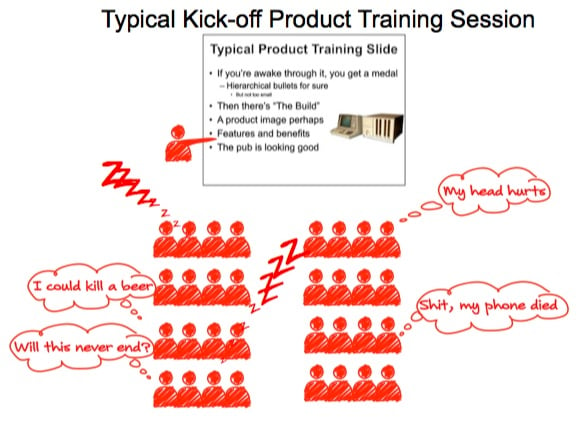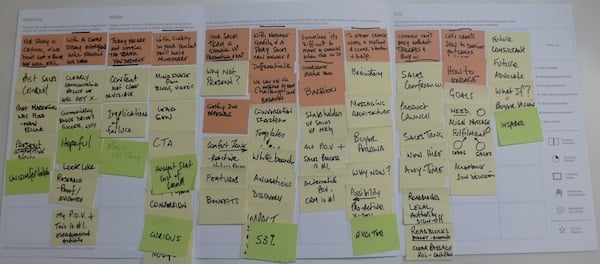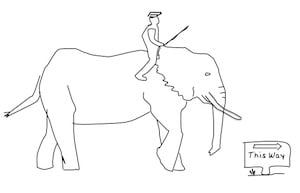Microsoft PowerPoint has been installed a billion times on Mac and Windows systems since launching in 1990. With an estimated 95% market share of the presentation market and more than 500 million users, Microsoft PowerPoint is a behemoth in the market and their collective competitors, mere minnows.
8 min read
Whiteboard Storytelling vs. PowerPoint - a Comparison
By Mark Gibson on Tue, Oct 01, 2019
Topics: storytelling powerpoint whiteboard storytelling baseline selling
1 min read
The Hero's Journey and Basic Storytelling - Video
By Mark Gibson on Wed, Oct 15, 2014
You can view other posts here
Topics: storytelling powerpoint the heros journey joseph campbell
1 min read
Your PowerPoint Presentations Suck Pt. 1 Visual Perception -Video
By Mark Gibson on Thu, Oct 09, 2014
If they look anything like the spoof slide below, then this series of three 10-minute videos will be of interest.
PowerPoint is ubiquitous, often maligned and most often misused... but as a presentation medium it has great utility.
We just need to get better at using PowerPoint and to improve the stories and visual elements that we use to create our presentations.
Your PowerPoint Sucks and what you can do about it
Part 1. Your Powerpoint Sucks - Visual PerceptionPart 2. The Hero's Journey and basic storytelling.
Part 3. Visual storytelling for salespeople
If you or your sales enablement or marketing team needs help with the underlying messaging and storyline to bring your presentations to life, please contact us.
Topics: storytelling powerpoint visual storytelling story
3 min read
Using Visual Storytelling to Get Your Next Job - Case Study
By Mark Gibson on Thu, May 16, 2013
Ever been laid off? I have - and chances are that at some time in your life it could happen to you. Layoff's happen, it's a fact of life in our time and it's no big deal. Companies re-organize, merge, get acquired, have a bad quarter and suddenly, headcount becomes a problem.
After 9-11, there were hundreds of thousands of sales and marketing professionals in the Bay Area suddenly unemployed. Long gone is the era of my parents (grand-parents for many readers), when you joined a company and expected to work a lifetime and retire on a pension at 65.
What happens when you do get laid off? How do you get back into the workforce and perhaps more importantly, how do you win the job you really want, when there are potentially dozens or even hundreds of others applying for the same job? Hint - be different!
Wil Loesel (www.linkedin.com/in/wloesel) worked for Time Warner Cable as a sales manager and was recently laid off due to a restructuring. Wil visited my Website earlier this month and viewed our " Your PowerPoint Presentations Suck Webinar" and decided to apply some of the ideas he learned in the Webinar to differentiate himself in his job search.
Wil's Story
"I had an interview for a B2C Manager position on May 5th. I had prepared a presentation a week earlier for another company I was interviewing at and was working on tailoring it for my interview the next day. I watched your webinar the evening prior to my interview and decided I wanted to change my entire presentation.I stayed up all night (until 8am) revising the presentation. I then slept for 2 hours, woke up and kept working, all the way until my interview. I wrote and memorized talking points and stories for each slide (keeping the slides visual, using only a word or two and a picture) and let my voice present the story."
Wil's Before Slides
There is nothing wrong with Wil's before slides, it's just that they are typical, the same meaningless graphics, too much information and have a memory retention lifecycle for the viewer of one mouse-click.This is one of the worst slides in Wil's old deck, but it's so familiar. I've seen something like this many times and when I see it my eyes glaze over it and move on. The slide below is popular at the moment. I have seen a derivative of this several times at industry conferences and Webinars already this year. It is unreadable and has too much information to be presented effectively.
Wil's After Slides
I have reduced the size of Wil's "after" slides to cover the points in his management philosophy section, because I can... you will still be able to get the key idea from each slide that Wil wanted to discuss, when the slides are shrunk. The images are clean, one main idea per slide, are easily understood and the images create meaning to support his point. It's Wil that is talking, the slides are doing their job as visual aids.
Topics: sales powerpoint visual storytelling
2 min read
I've no time for a PowerPoint Sales pitch, Just Give me the Big Idea
By Mark Gibson on Tue, Feb 19, 2013
I'm interested in comments from sales leaders on their experience with this metric as I have been unsuccessful in finding any hard evidence to support a change in buyer behavior that has reduced sales call duration.
We are aware that buyers are fully capable of exploring options on their own and don't need salespeople to convey product information.
Similarly I have not been able to identify any productivity improvement studies where salespeople have used technology to reduce the average length of a face-face or inside sales calls.
Do Web Conferencing tools enhance personal sales productivity?
While, Web collaboration technologies are advancing at a rapid pace, I have personally encountered connectivity, firewall, slow response and browser problems with Web conferencing and collaboration tools like gotomeeting and Webex, that have negatively impacted sales call productivity.The heritage of these tools is in marketing Webinars and they have a great feature set and recording capabilities to support this application. I believe they are less effective as personal productivity tools for salespeople.
What about sales calls where the buyer’s time is limited?
I have no empirical data, other than personal observation, but my experience is that sales calls can be run in a fraction of the time they once were using a traditional PowerPoint approach, if the salesperson is prepared and has the appropriate skills and visual aids.Well it happened to me and I had an epiphany as a result. I had developed a one page visual confection to show the prospective customer how their sales team could tell their story without their traditional 10 slide PowerPoint sales deck.
With 10 minutes left I generated a .pdf of the image I had created and emailed it to the prospective client. With 5 minutes remaining before he had to leave for another meeting, he opened my email.
Now for first call meetings over the Internet, I refer people to the many high quality visual confections on my Website and I engage the buyer in discussion.
Topics: powerpoint visual confections big idea selling
4 min read
Your PowerPoint Sales Presentations Suck (And How to Fix Them)
By Mark Gibson on Thu, Sep 06, 2012
PowerPoint Sales Presentation
Sales and marketing industry experts have been talking about how ineffective Power Point presentations are at building audience engagement and accurately conveying information for years now. Perhaps the most vocal critic is Edward Tufte, author of the widely acclaimed "Presenting Data and Information" books and lecture series.So why does it seem that we’re being subjected to more bland deliveries than ever?! PowerPoint’s failings as a medium for sales presentation have already been well-established. When used in today’s standard fashion, Power Point:
- Inhibits engagement and audience rapport,
- Muddles the transfer of information, and
- Diminishes salesperson effectiveness.
At the same time, the physical limitations of a poorly-given PowerPoint presentation diminish rapport and reduce message retention. Because most PowerPoint slides are read – word-for-word – by their presenters, a connection (which is often founded on eye contact and body language) can’t be formed between audience and presenter. The result – as you might expect – is a room full of tuned-out attendees, discreetly trying to check their mobile devices instead of listening intently to your pitch.
Overall, though, the biggest hindrance to salesperson effectiveness is a reliance on Powerpoint to tell their story. In many cases, Power Point encourages comfort-zone selling. After all, there’s no reason to learn and master delivery of your company’s sales message when it’s printed on slides right in front of you!
An illustration of why this matters, imagine two sales people – one who depends upon a PowerPoint presentation to lead client meetings and one who’s embraced his company’s sales message to the point where he’s comfortable expounding upon it in a free-form manner.
Which of these sales people do you think will be better prepared to deliver an effective conversation with a buyer in the face of unforeseen circumstances (for example, a lost USB memory stick or a broken projector)? Which do you think will be better prepared to ad-lib when needed in order to address unique or unexpected questions and concerns brought up by prospective customers?
The bottom line is that, if you’re relying on Power Point to give your sales presentations, you’re leaving an awful lot of opportunity on the table!
So if you can’t use the corporate world’s most treasured presentation tool, what options exist when it comes to delivering engaging sales presentation without Power Point? Consider any of the following options:
Whiteboard Selling
As a partner of Whiteboard Selling, I'm a user of the methodology, author of nearly 30 whiteboards and have trained thousands of salespeople to use the whiteboard to tell their story. I still use Powerpoint from time to time, but merely to project an image...I am telling the story, it's my ideas and me that people have come to see and listen to.The whiteboaring presentation style works because it appeals to both the left and right sides of our brains. The hand-drawn illustrations delight our visual sense, while spoken words and facts give our analytical sides the data they need to be satisfied. The result is a message retention rate that’s much higher than audio or visuals alone – not to mention, significantly improved over traditional Power Point presentations.
As an added bonus, whiteboarding creates more effective sales people. What happens when a company adopts whiteboard storytelling as its presentation and buyer engagement medium? When sales management executives hold their sales team accountable to achieving mastery and then certifies them as competent and confident in delivering the whiteboard story, they elevate the performance of their sales team. When sales representatives know their story inside and out, - I call it the Zen state... they can engage buyers and influence opinions through delivering relevant information in a seemingly-casual manner.
Message ownership means that salespeople can engage buyers in conversations that are relevant to each client’s needs – anytime, anywhere.
Hands-on Demonstrations
Another effective alternative to PowerPoint is the hands-on demonstration.
Obviously, this style won’t be a possibility for all products or services, but it’s a great option if you are selling, hand-held or portable items or software. Marketing experts like to say, “Show me – don’t tell me,” and there’s a reason for that. Giving prospective customers the opportunity to interact with your product in a live environment is one of the most engaging, effective ways to showcase capabilities and guage buyer interest.
Conversations
Conversations where salespeople lead with an informed opinion about the buyer condition are extremely effective. Simply sitting down at the conference room table and telling your future customers, “Let’s talk about your business,” is an easy-to-implement alternative to traditional Power Point slideshows, disarms the buyer and creates wonderful opportunity for rapport and trust to develop.The benefits of this approach are two-fold. Not only do people love to talk about themselves (and will be flattered that you care more about their individual needs than about sticking to a standard or custom Powerpoint whipping), leading with an opinion backed by your and your company experience opens up a World of possibility that you may never achieve in presentation mode.
By taking the time to actually engage your prospective customers – rather than berate them with boring slides and empty talking points – the odds that you’ll be able to build rapport and convey your sales message effectively increase significantly.
Resources
Download the Whiteboard Selling Best Practices GuideRead how the leading Virtualization company transformed its sales culture with Whiteboard Selling.
Get the New Whiteboard Selling Whitepaper

Topics: tufte presentations powerpoint whiteboarding
9 min read
Is Your PowerPoint Sales Presentation Boring Your Audience to Tears?
By Mark Gibson on Mon, Aug 13, 2012
The PowerPoint Cringe
I’ve developed a conditioned reflex when I know I’m going to have to sit through a PowerPoint presentation. After nearly two years of working on whiteboarding to communicate with buyers instead of presenting to them, I feel a certain uneasiness and find myself shifting in my chair, stomach sometimes churning and often - my jaw clenching when the presentation starts.This is a conditioned response and natural reaction to the way the majority of
sales and marketing presentations unfold; the slides are dense and chock-full of words, the medium is dull, the delivery is product-centric and tedious and the presentation style is generally uninspiring – exactly the type of atmosphere you want to avoid when trying to inspire people to action!
However, I recognize that there are certain situations in which PowerPoint is unavoidable. Conference organizers may require that presenters deliver information using the same slide template; corporations may insist that you use the corporate slide deck or potential customers may specifically request a PowerPoint presentation.
In these cases, how can you use a PowerPoint presentation without boring your audience to tears or losing out on the engagement levels that other delivery styles allow?
Here’s one rule that’s worthy of repeating – “Never give a presentation you would not want to sit through.” (Nancy Duarte)
In truth, it is possible to create engaging PowerPoint slides, but it takes a lot more effort than most people think. Unfortunately, because the vast majority of presentations are created the night before they’re used, preparation is rushed, the ideas are jammed-up against each other and it’s no wonder the majority of them fail to achieve their intended outcomes.
The worst offenders are often our sales and marketing leaders, who beat us over the head with bullet after bullet at the annual sales kick-off meeting. By avoiding their example and adhering to the following guidelines, you’ll increase your odds of both connecting with your audience in a delightful, authentic way and delivering a message that’s both well-received and retained.
Lesson #1 – Be prepared to present naked.
Recently I read " The Naked Presenter" and recommend it for its simple message to all presenters. Here is a partial list of the things that have gone wrong for me as I began presentations in my selling career;- The bulb blows on the projector just as you are getting started and there is no spare
- Your computer crashes on slide 3,
- The projector is weak, just not enough Lumens,
- There’s too much ambient light to make out the slides?
- At your kick-off, the sales people are either jet lagged or hung-over and come in late and fall asleep,
- Or worse still, the buyer comes into the room and says, I'm sorry, something has come up, I've only got 10 minutes.
- You didn't allow yourself enough time to get to the buyers office to complete set-up and test 30 minutes in advance of the scheduled meeting and you are stuffing around with the projector and cables when the buyer and his team enter the room and valuable credibility is lost.
If you think about your presentation objectively, you’ll realize that it’s just a visual aid to help you to convey concepts. In fact, you are the presentation – it’s you they came to see. As a result, you should be able to present your ideas without the laptop or PowerPoint, as you never know what type of situation you’ll encounter when you arrive for your presentation.
To prepare for this, imagine walking into the room naked… It’s just you, but it’s O.K. because everyone else is naked too.
You don’t have anything other than what God gave you – and you’ve got to use these skills to create a connection and convey your ideas without the crutch of Power Point or other tools. To see how this can be done (except without actual nudity), go to the TED Talks website and listen to the passion, emotion, conviction and insight that these speakers bring, using minimal visual aids to make their points.
Lesson #2 – Less is more
One temptation with Power Point is the propensity to add more information than is truly necessary and I think this is part of the problem; PowerPoint is really easy for presenters to use and create slides.Since adding more information is as simple as clicking the “New Slide” button, many presenters fall into the trap of addressing multiple story lines within the same presentation – leading to disjointed, muddled messages and sides loaded with every possible feature/benefit.
To prevent this from occurring, start by outlining what you want to say in your presentation, pen and paper will suffice or even the outline view in PowerPoint, but I prefer using a mind mapping tool. I use and recommend
Mindjet, but there are many tools out there that can facilitate this process.
From the thoughts that you write down, select one major story arc, along with no more than a handful of key takeaway points you’d like your audience to remember.
Ultimately, delivering a single, compelling message will be more effective than going on various related tangents. If you can’t say what you want to say in between ten and absolutely less than twenty slides, you haven’t put enough thought into your structure and slides, meaning that you need to narrow it down even further.
Lesson #3 – Focus on audience members’ emotions
As a general rule, people want to be sold. They come to presentations with both their left- and right-brains open to new information – hoping to be both entertained and informed by a magical combination of your insight, relevance to their situation, core capability to assist and an urgency in your message, underpinned your intellect and emotional connection.The key to developing a strong emotional appeal within your PowerPoint presentation is to figure out what your audience really cares about ahead of time by creating a mini “ buyer-persona,” if you like. By understanding who your audience members are; their goals and challenges and the pressures and issues they face on a daily basis, you can connect to what they really care about, and you’ll be better able to craft an emotional argument that engages both sides of their brains.
Lesson #4 – No “product speak”
Features and benefits are dead. Buyers don’t care about features and benefits – they care about gaining insight from you and getting their needs met. This means tailoring your presentation to the audience. The only relevant information is the capabilities your product or service brings to the table in the context of the buyers problem and your opinion on how they can take advantage of those capabilities to achieve positive results, backed up with proof points.If your presentation doesn’t make these capabilities absolutely clear, you risk losing out to audience members who prefer the status-quo.
Lesson #5 – Address all learning styles
Additionally, when crafting your PowerPoint presentations, keep in mind that people interpret information in different ways. I’m a big fan of using the 4-Mat method for this purpose, as it allows me to address important “Why,” "What," “How,” “When,” and "What If” questions in a logical way to capture audience attention, educate listeners, extend the conversation and refine understanding in a way that different learning styles can all benefit from.Of course, you don’t have to use this methodology. What’s most important is that you account for the possibility that different audience members may take different pieces of information from your presentation if you don’t account for their varied learning styles.
Lesson #6 – Limit text to an absolute minimum
According to Seth Godin, PowerPoint slides should feature no more than six words apiece. If that sounds overly stringent, that’s good – the idea here is to challenge the existing presentation status quo in the way that viewers will best respond!To fill in the blank spaces where your words used to be, add evocative pictures that reinforce the points you want to make on each slide (which should be printed on hand-held cue cards – not on the slides or slide notes sections themselves – if necessary). Using images in this way enhances understanding by creating the cognitive connection that occurs when words and visuals are in alignment.
Lesson #7 – Practice, practice, practice
Once you’ve got your newly-effective PowerPoint presentation up and running, take the time to practice it over and over again until you own it.Knowing your story and slides inside-out will free you from the dependence on Powerpoint to tell your story, enabling better connection with your audience and allowing you to "present naked".
Lesson #8 - Engage your Physiology and Voice to convey emotion.
Check out this great video from Topher Morrison, that demonstrates how to use your overall posture and your hand/arm gestures effectively to convey emotion. The Satir categories work at an unconscious level and are very powerful non-verbal communication cues:Non-Verbal Communication—Satir Categories
Virginia Satir was one of the World’s first family therapists.
She was extremely successful at intervening in family relationship issues and family counseling. She observed and categorized the following 5 patterns which are extremely powerful non-verbal communication gestures that we can use in presentations to connect and convey both emotion and believability when communication with individuals 1:1 or groups.
The Leveler
Physiology: Symmetrical physiology, palms down, moving in a downward direction from inside the trunk profile, then outward and held stationary for a few moments.
Meaning: “This is the way it is”, This is true” (Very powerful when done by Women). Learn to use Leveler to profoundly make a point...don't over-use it or it will lose its power.
The Placater
Physiology: Symmetrical open physiology, palms up, moving in an upward and outward direction
Meaning: “I want to please you”, “I need help”, “ I’m open and honest”. "Help me." Politicians use this one all the time.
The Blamer
Physiology: Pointing finger, leaning forward.
Meaning: "It's your fault” "It's down to you". Be careful with Blamer and never point directly at anyone.
The Thinker (Computer)
Physiology: Hand on chin other arm folded across chest, university lecturer stance, Rodin’s ‘the thinker’, voice flat and expressionless…like a computer.
Meaning: “In the authority”, “I’m reasonable”, logical and sensible”, “here’s the facts." Use Thinker when taking questions.
The Distracter
Physiology: Asymmetrical physiology, incongruent, off centre, goofy
Meaning: “I don't know"," It's not my fault", "Who cares anyway?”
Use this when you accidentally said something you didn't mean to say, to distract the audience.
Take-Aways
If you have to use PowerPoint, then these presentation tips should keep your audience members engaged, while ensuring that your most important points are conveyed, understood and retained in the most effective way possible.If you are interested in exploring an alternative to PowerPoint that uses whiteboarding or digital paper over the Internet and:
- Clearly captures your value proposition,
- Helps your sales team own your message,
- Enables everyone on the team to tell the same story in 3 or 30 minutes,
- Can be used to engage the buyer and briefly explain your story just a few minutes if the meeting is curtailed, then you should take a closer look at the Whiteboardselling process and offerings and we invite you to download the new Whiteboardselling whitepaper.

Topics: sales kick-off presentation skills powerpoint
4 min read
Ten Presentation Rules for Sales People to Improve Engagement
By Mark Gibson on Thu, Apr 12, 2012
This was an excellent workshop that helped me identify the core elements of my story. I came away from it with the basis for a story that will resonate with a much broader audience and that I expect will improve my engagement and the outcome of meetings.
Getting your ideas to Resonate with the Audience
I have been using ideas from Nancy Duarte's book Resonate for about a year, but the workshop brought my story to life. The techniques learned will change the way I present myself and my services in future. I am applying my brain in idle moments around how these ideas can be applied to any communication, not just presentations.My Story Map created in the Resonate Workshop
10 Rules for More Engaging Sales Presentations
The course was presented by Michael Pacchione and it was about story; we created our own story, step by step as the day progressed, but we talked a lot about presentations, because presentations without a story are boring.The first rule for this eclectic but important list of ten presentation rules for salespeople is Nancy Duarte's Golden Rule.
- Never give a presentation you wouldn't want to sit through yourself. Such good advice, most presentations are boring because they lack story, or the sales person, product or the company is the hero of the story, instead of the buyer. Presentations turn into an ordeal when they fail to engage the customer's imagination and emotion, usually because they are all about you and your stuff.
- Spend the time prior to a meeting researching the client's company, instead of customizing their presentation, you will sell more. This is a new rule based on feedback from Laura Olsen on a blog post comment from http://www.tinyurl.com/leave-the-laptop-behind
- If a salesperson gives a PowerPoint presentation on the first meeting, they won't get a second one.
- Bullets Kill - One idea per slide and no bullets, Edward Tufte
- Simple hand drawn images and a story work way better than complex PowerPoint geometry with bullets, boxes and drop shadows. This image is from Dan Heath's Switch presentation. It took 10 minutes to draw on my touch mouse.
- Guy Kawasaki rule.
Maximum 10 slides, Maximum 20 minutes, Minimum 30 point text.
- Seth Godin's 5 rules
- No more than six words on a slide. EVER. There is no presentation so complex that this rule needs to be broken.
- No cheesy images. Use professional stock photo images.
- No dissolves, spins or other transitions. (Prezi users take note)
- Sound effects can be used a few times per presentation, but never use the sound effects that are built in to the program. Instead, rip sounds and music from CDs and leverage the Proustian effect this can have. If people start bouncing up and down to the Grateful Dead, you’ve kept them from falling asleep, and you’ve reminded them that this isn’t a typical meeting you’re running.
- Don’t hand out print-outs of your slides. They don’t work without you there.
9. You are the presentation, the client wants to know what you know and how you can help them, the medium is secondary. Know what you want the outcome of the meeting to be, know who's going to be there and their issues/interest areas prior to the meeting.
According to extensive research conducted by the Corporate Executive Board, published in The Challenger Sale , 53% of the contribution to customer loyalty comes from the sales experience itself....not from your presentation.
10. Do not present when a conversation is possible - unless you are specifically asked by the client to present and you know what the outcome of a successful presentation will be.

Topics: resonate powerpoint visual storytelling
4 min read
10 Reasons to Leave the Laptop and PowerPoint behind on a sales call
By Mark Gibson on Thu, Mar 22, 2012
I've been working with sales and marketing teams for the past 8 years as a consultant to help align sales and marketing messages and create clarity around value creation. With one or two exceptions from the hundreds of presentations I've seen, they all follow the same format.
It's all about me, my big office, my stuff, my awards, my customers (slide 4), my partners, my products, my compelling features and my unforgettable and highly differentiated benefits.
It's like there was a gold standard master PowerPoint presentation written 20 years ago and every presentation since has inherited the format....only the buildings and the names change.
If you want a good laugh and some introspection take a look at the Chicken, Chicken, Chicken video below (Thanks to Neil Warren for making me aware of this).
Topics: presentation skills powerpoint visual storytelling communication skills.
4 min read
PowerPoint Vs. Prezi - Guy Kawasaki and Dan Heath Tell Stories
By Mark Gibson on Thu, Oct 13, 2011
This post started at the insistence of a colleague who knew of my work with WhiteboardSelling and wanted me to check out Prezi as an alternative to PowerPoint.