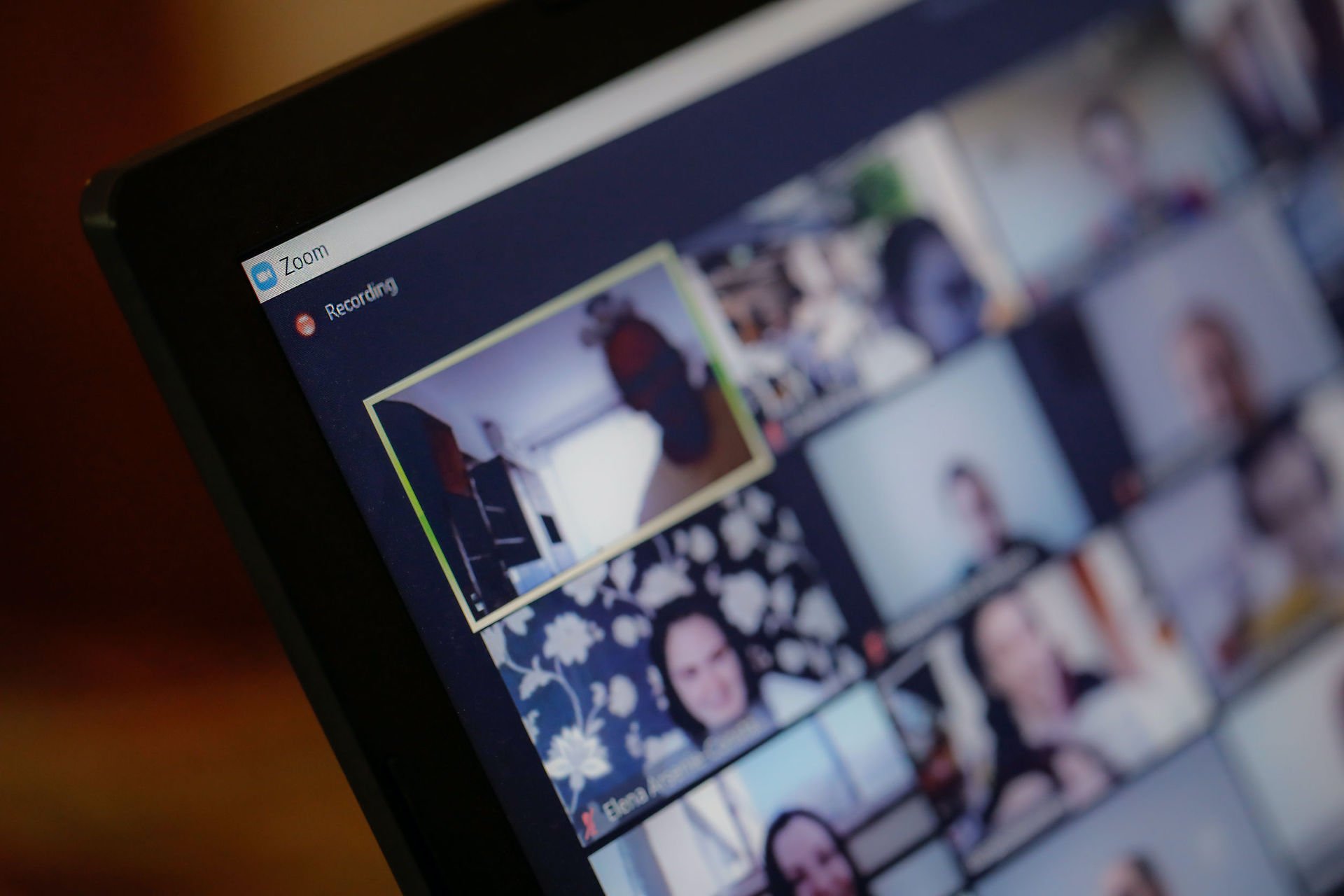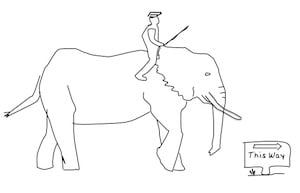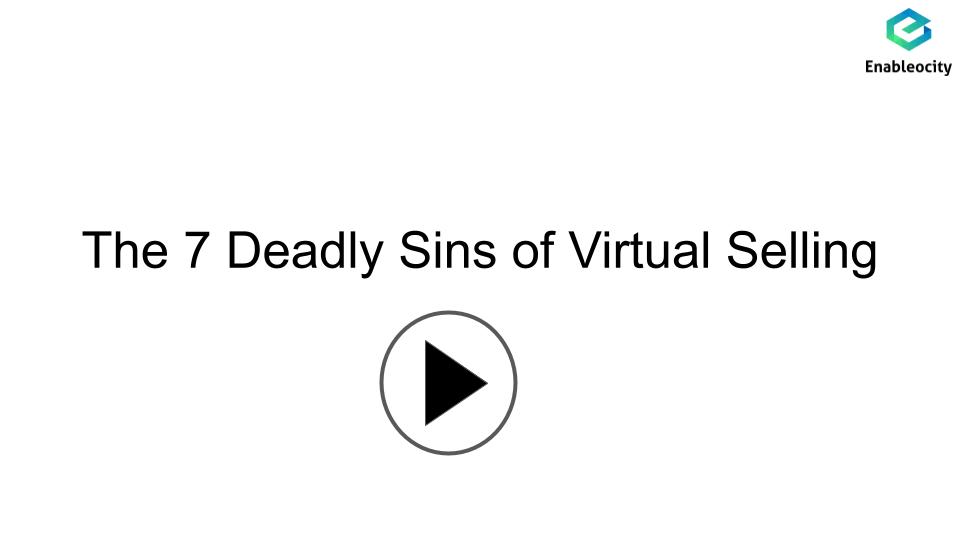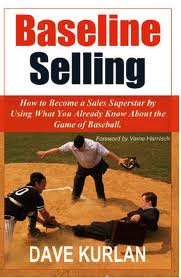This post started at the insistence of a colleague who knew of my work with WhiteboardSelling and wanted me to check out Prezi as an alternative to PowerPoint.
I have been a PowerPoint user since the early days and have made hundreds of presentations in that time....most of them I would rate today as only fair if you happened to be on the audience side of the projector. I still use Powerpoint almost on a daily basis, but I tend to use it as a canvass for designing whiteboard stories and as an image projector....only rarely to deliver presentations and they tend to be training presentations.
At the recent HubSpot Usergroup event I saw Guy Kawasaki and Dan Heath make presentations and both used Powerpoint. I will make comments on their presentations in a moment, but the title of this article begs a comparison between Powerpoint and Prezi.
PowerPoint vs. Prezi
I have looked at Prezi a couple of times in the past year and while researching this article have viewed dozens of Prezi's online. I have not found sufficient differentiation between the metaphor offered in Prezi and what PowerPoint 2010 offers to invest the time to become an expert in Prezi. I personally dislike the zooming and rotational effects of Prezi for B2B applications, however I can see that the navigation ability in Prezi is an advantage over the linear nature of PowerPoint. The big drawback in Prezi for my application is that the hand drawn images I use in whiteboarding can't be done in Prezi and I just use PowerPoint as an image projector. Therefore I offer a couple of Flash movie reviews, one in favor of Prezi and one in favor of PowerPoint and a comparison chart that you can check out from people who are experts in both products. The rest of this article is about what really matter when making presentations - the visual storytelling.
Dan Heath's Presentation - Switch
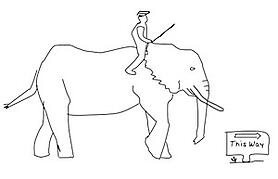 Dan Heath's book Switch is about the process of change and his PowerPoint presentation opened with a metaphor for change...I have redrawn the simple hand drawn cartoon that Dan used from memory (in Powerpoint with just a touch mouse). It is the only image or slide that I could recall from his presentation prior to visiting his Website today. His presentation was a series of powerful and moving stories that revolved around the metaphor change. In a nutshell, for things to change, somebody somewhere has to start acting differently. Each has an emotional elephant side and rational mahout (rider). You've got to reach both. Also you've got to clear the way for them to succeed. In short you must do three things:
Dan Heath's book Switch is about the process of change and his PowerPoint presentation opened with a metaphor for change...I have redrawn the simple hand drawn cartoon that Dan used from memory (in Powerpoint with just a touch mouse). It is the only image or slide that I could recall from his presentation prior to visiting his Website today. His presentation was a series of powerful and moving stories that revolved around the metaphor change. In a nutshell, for things to change, somebody somewhere has to start acting differently. Each has an emotional elephant side and rational mahout (rider). You've got to reach both. Also you've got to clear the way for them to succeed. In short you must do three things:
1. Direct the Rider
2. Motivate the Elephant
3. Shape the Path.
Dan's presentation was a huge success and there was a very high level of audience engagement. I do recall that his slides mostly just used images and hardly any words...it was the stories that enraptured the audience...and the simple hand drawn image that tied it all together will live with me forever.
Guy Kawasaki - Enchantment
This was the first time I had seen Guy present and he is a great presenter....a powerful personality and funny. Guy again told a series of stories around his book Enchantment that illustrated the steps to enchanting anyone and how anyone can be more enchanting to others.
He used a lot of slides, mostly images, cracked jokes and quoted from his experience to illustrate points. He showed a slide with a picture of Richard Branson polishing Guy's shoes with his jacket sleeve at a conference backstage somewhere in Eastern Europe. The reason Branson was cleaning his shoes was to show Guy how sincere he was in getting him to fly Virgin....and Guy was a super intergalactic United flyer at the time...he now flies Virgin.
Guy had the audience enchanted as well and received a resounding applause to acknowledge his presentation.
His recommendation to everyone around making better presentations was his 10-20-30 rule, coupled with telling stories...with a hilarious moment when someone from the audience challenged him for using way more than 10 slides and taking more than 20 minutes...."You are not me!".
Maximum 10 slides
Maximum 20 minutes
Minimum 30 point text.
Take Aways
1. It doesn't really matter what presentation medium or tool you choose....it's your story that counts.
2. Don't be fooled into thinking that zooming and rotation and bells and whi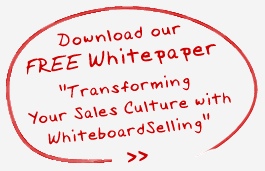 stles in your presentations will enhance your effectiveness, in a B2B space it will have the opposite effect.
stles in your presentations will enhance your effectiveness, in a B2B space it will have the opposite effect.
3. Simple hand-drawn images, or full page photographic images coupled with stories that connect emotionally with your audience around their problems are an order of magnitude more effective in creating impact and change than all the bullets, drop shadows, chart junk, ornamental flourishes and extranous images that decorate most corporate marketing and sales presentations today.